4) CODEBOOK
In preparing codebook, we click the "Analyze" button in the SPSS, then "Report" and we click "Codebook".
From the Variables tab, we move the independent and dependent variables to the "Codebook Variables Box".
After we completed the step in the variables tab, we move to the Output tab and tick Label, Value Label, and Missing Values.
The final step is we tick all options box in both sections in the Statistics tab and then click "OK".
Here are the example of our Codebook Outputs.
 |
| Codebook Outputs |






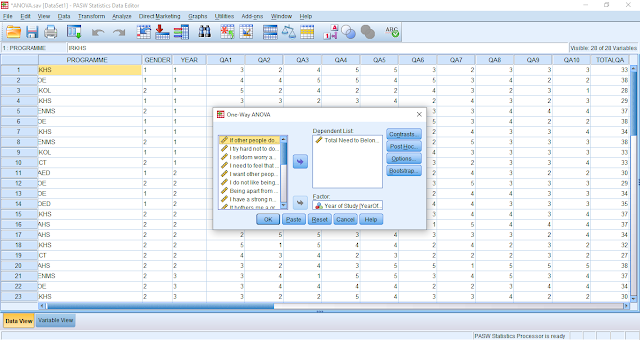


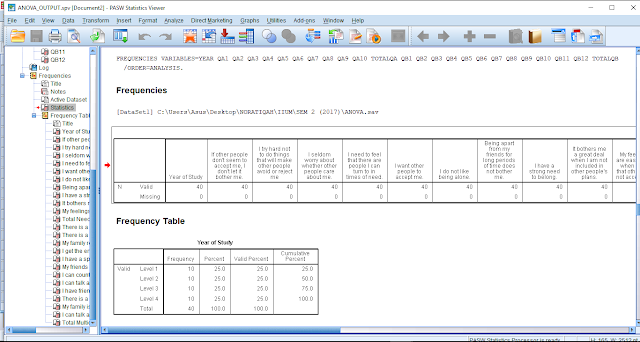
Comments
Post a Comment